Now a days Internet had become a very huge source for working and surfing. Beside using internet for getting some online working or enjoying it . A big problem arise when someone has a slow internet speed and I my self experienced this a lot . So I know very well how it become a problem in work . I searched a lot for such methods and trick through which I can get the internet fast . And today I have all those tricks and methods which help me in increasing internet speed a lot. So today I am covering queries like 'How to increase internet speed'. I am sharing three (3) tricks of all which I have learned so far. I don't want to make the article too boring so will just share three of them. Don't worry its working 3 tricks for increasing internet speed. This method for increasing internet speed works for all version of windows. Windows 10/8.1/8/7 All.
In this tutorial about increasing internet speed I'll show you how you can increase internet speed faster with simple 3 tricks. Actually I do have one old video and blog post about increasing internet speed but its old in a sense that you have to do all the manual stuff. So I made registry and batch files to reduce the work and you will be able to increase internet speed automatically. However there is one step where you will have to do it manually but don't worry its easy. We will only have to apply 3 simple tricks.
So if you are interested to learn How to Increase Internet Speed Faster With 3 Simple Tricks, stay tuned! & let's get started.
 |
| Increase Internet Speed Faster |
How to Increase Internet Speed Faster With 3 Simple Tricks
So first off, you will need to download a file (Increase Internet Speed -- Tigerzplace.rar). Extract it and you will find two files in it. One is batch file and the other one is registry file.
Increase Internet Speed -- Tigerzplace.rar
Basically you can do all these steps manually but to reduce the manual work I already have made the files which will do the command stuff and making keys in registry which will help you to increase internet speed much faster. So that's why you have download the file which include registry and batch files for increasing internet speed. Anyway once you got the files follow up the following steps:
STEPS
1 ) First thing you have to do is to open the batch file (network tweaked.bat) with admin access (Right click on it and Run as Administrator). You can see the commands if you click edit (if in case you want to check) which will be executed its safe and working don't worry.
- Once the windows pop up, you need to deal with the left panel which includes a lists of different options.
- In that you have to select ‘ Admistrative Templates ‘ and tab to Network.
- In Network Select ‘ QoS Packet Schedular ‘ Now there on the right side double click on ‘limit reservable bandwidth‘ Enable it & change its value to 0. Lastly just apply and click ok.
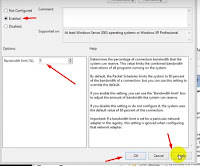
There you guys that's all 3 simple tricks you need to do, to increase internet speed. And yeah make sure you restart your system so the values and all settings take place. You will find these 3 tricks very helpful and effective. I personally using these tricks from start and find it very effective. I hope you will also find it working and helpful.
How to Increase Internet Speed Faster With 3 Simple Tricks
How to Increase Internet Speed Faster With 3 Simple Tricks
Related Terms
increase internet speed
wireless internet booster
increase internet speed vpn
increase internet speed trick
increase internet speed trick
download accelerator chrome
how to increase internet speed using cmd
how to increase internet speed windows 7
how to increase internet speed windows 10
how to increase internet speed in windows 7




0 nhận xét:
Đăng nhận xét